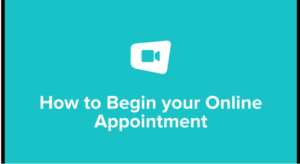We use Telehealth sessions for many reasons . These visits can be done via online video meetings or over the phone. Telehealth is a great way to maintain continuity of your care during the COVID-19 social distancing period. We also use this platform for patients who have moved away, are in the hospital, or just need to consult with us but aren’t physically able to come into the office.
Telehealth allows us to check-in with you, evaluate your pain, or discuss any other current health conditions while maintaining our therapeutic relationship. We will be able to prescribe herbal and supplement protocols, as well as discuss diet, lifestyle, exercises, breathing techniques, stretches, self acupressure recommendations, and more.
Telehealth is covered by some insurances including OHP. For clients that do not have insurance or use insurance that doesn’t cover Telehealth, the cost is $45 for a 20-30 minute appointment. During April, we are waiving the fees for Telehealth visits.
Keep reading for important instructions and tips to make your Telehealth experience easy and successful.
Tips for a Successful Telehealth Session
- Plan Ahead. Make sure you have created a quiet space for your meeting and ensure there won’t be any interruptions.
- Ensure a well lit environment so that your practitioner can see you well.
- Make sure your computer is charged or plugged in prior to the meeting.
- It’s best if fewer people are online or streaming in your home at the time of your appointment.
- Have a list of topics or questions on hand.
- Be prepared to take some notes during the meeting so you have something to refer back to.
Computer & Internet Requirements for Video Appointments
On Computers:
– Mac 2010 or newer models with Operating System El Capitan or newer
– Windows 2010 or newer models running Windows 7 or newer
– Use Chrome or Firefox web browser
– Check internet speed at www.fast.com – you will want 15 Mbps or higher
– Be sure your webcam and computer audio are working
On Tablets or Phones:
– Compatible with Android, iPhones, and ipads (IOS 11 or later)
– Will need to download Jane Online Appointment App (free) from the App Store to use video conferencing feature. Find it on the App Store here.
Please note, for your security and privacy, our system is not designed to record or store audio or video. All electronic audio and video communication will be encrypted in transit.
Instructions for Logging onto your Video Appointment
You will need to either login via the email appointment reminder or onto your account with the same user name and password you used to set up in our online booking system or when you first filled out your initial intake form.
Please try to do this a few days prior to your appointment so that you know it works. Call or email us if you need to know your username or if you need a password reset link.
Watch this Video for a more detailed explanation of how to log in and start your session.
Once logged in, you’ll navigate to your appointments tab. Find Upcoming appointments. Find today’s appointment and click the button “BEGIN”. This button will only show up an hour prior to your appointment and stay available until one hour past your scheduled appointment time.
After Beginning the meeting you will be in a virtual waiting room. If your practitioner is not there, just hang out and wait for her. It may be that she’s finishing up with someone and will join you momentarily.
Phone consults will be done through our office phone line and do not require any special set-up or log-in instructions.
IF YOU HAVE ANY QUESTIONS OR NEED ASSISTANCE
PLEASE CALL OR TEXT US @ 541-482-1650
OR EMAIL US @ HOLISTICHEALTHACU@GMAIL.COM
We want to make this a smooth and easy process for you.